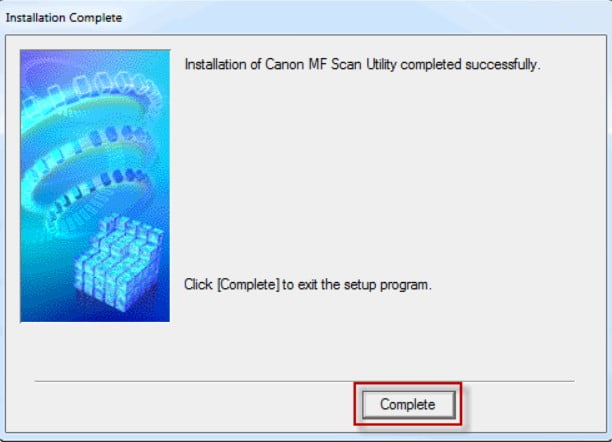What is Canon MF Network Scan Utility? Canon MF Scan Utility This product is software for using scanned images in computer applications, attaching scanned images to e-mail, saving scanned images to the hard disk, and similar functionality.
Installing MF Scan Utility Follow the instructions below to download and install the MF Scan Utility for supported models.
- visit https://canonutilities.com/software-canon-mf-scan-utility/
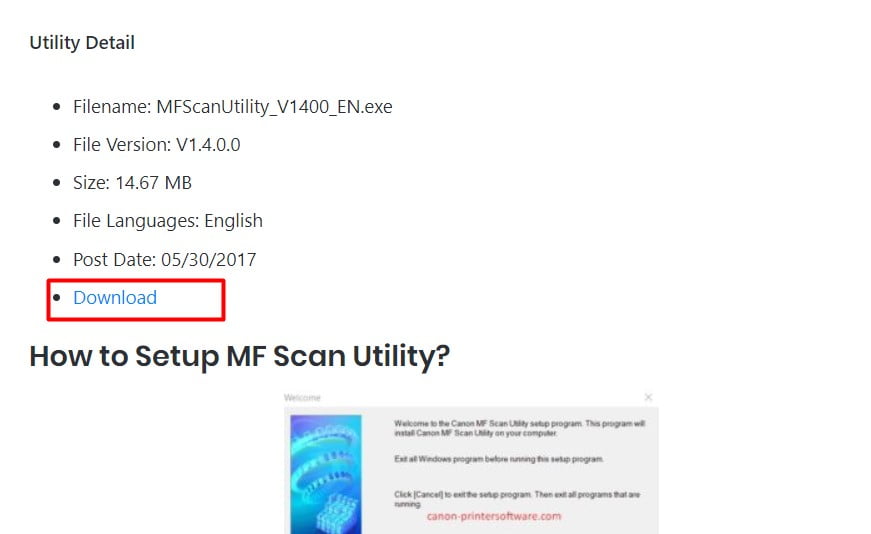
- locate the file that was downloaded and double click to extract it.
Currently, the file is named MFScanUtilityvV1400_EN.exe. The version number will vary as it gets updated. - Open the folder that was created and click the file named Setup.exe.

- Click Next on this screen

- Click [Yes] to agree to the license.
![Click [Yes] to agree to the license. Click [Yes] to agree to the license.](data:image/svg+xml;base64,PHN2ZyB4bWxucz0iaHR0cDovL3d3dy53My5vcmcvMjAwMC9zdmciIHdpZHRoPSI2MTMiIGhlaWdodD0iNDM4IiB2aWV3Qm94PSIwIDAgNjEzIDQzOCI+PHJlY3Qgd2lkdGg9IjEwMCUiIGhlaWdodD0iMTAwJSIgc3R5bGU9ImZpbGw6I2NmZDRkYjtmaWxsLW9wYWNpdHk6IDAuMTsiLz48L3N2Zz4=)
- Click complete.

[Windows 32bit & 64bit] MF Scan Utility Ver.1.11.0.1
- Last Updated: 29-Oct-2021
- File name: winmfscanutilityv11101.exe
- File version: V1.11.0.1
- File size: 45 MB
- Download
Canon PRINT Inkjet/SELPHY - Canon Utilities

Canon PRINT Inkjet/SELPHY is a powerful and versatile printing app designed to work with Canon printers. This app provides a seamless and convenient way to print from your smartphone or tablet, making it the perfect choice for busy individuals and professionals. In this article, we will take a closer look at the features and benefits of Canon PRINT Inkjet SELPHY.
Price: 00.00
Price Currency: USD
Operating System: Andorid, iOS
Application Category: DriverApplication
5

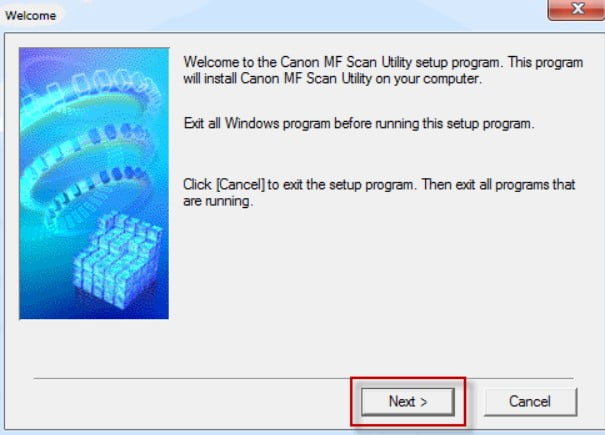
![Click [Yes] to agree to the license. Click [Yes] to agree to the license.](https://canonutilities.com/wp-content/uploads/2019/06/Click-Yes-to-agree-to-the-license..jpg)