How many pages should an ink cartridge print? It’s a question that plagues many printer users, as ink cartridges can be expensive to replace. In this comprehensive guide, we’ll delve into the factors that affect ink cartridge yield, providing you with the knowledge to optimize your printing and maximize the number of pages you get from each cartridge.
From understanding ink cartridge yield and the impact of printer settings to exploring sustainable printing practices, this guide will equip you with the insights you need to make informed decisions about your printing needs. So, whether you’re a home user, a student, or a business professional, read on to discover how to get the most out of your ink cartridges.
Ink Cartridge Yield
Ink cartridge yield refers to the estimated number of pages that can be printed using a specific ink cartridge. It is a crucial factor to consider when selecting an ink cartridge as it directly impacts the cost per page and the frequency of cartridge replacements.
Ink cartridge yield capacities vary significantly depending on several factors, including the type of printer, the cartridge size, and the print settings. Inkjet printers generally have lower yield capacities compared to laser printers, as they use liquid ink that evaporates over time.
Cartridge sizes also affect yield, with larger cartridges typically having higher capacities.
Factors Affecting Ink Cartridge Yield
- Printer Type:Laser printers typically have higher yield capacities than inkjet printers.
- Cartridge Size:Larger cartridges generally have higher yield capacities.
- Print Settings:Using higher print quality settings, such as high resolution or color printing, can reduce yield.
- Environmental Factors:Temperature and humidity can affect ink evaporation and thus yield.
Estimating Ink Cartridge Yield
Manufacturers typically provide estimated yield capacities for their ink cartridges. These estimates are based on ISO/IEC standards and assume specific print settings and coverage. In practice, actual yield may vary depending on the factors mentioned above.
To estimate the yield of a specific cartridge, consider the following formula:
Estimated Yield = (Cartridge Capacity / Ink Coverage) x Coverage Factor
Where:
- Cartridge Capacity: The volume of ink in the cartridge, measured in milliliters (ml).
- Ink Coverage: The percentage of the page that is covered with ink.
- Coverage Factor: A factor that adjusts for the efficiency of the printer’s ink delivery system.
By using this formula, you can approximate the number of pages that can be printed with a specific ink cartridge under your desired print settings.
Factors Affecting Print Volume: How Many Pages Should An Ink Cartridge Print
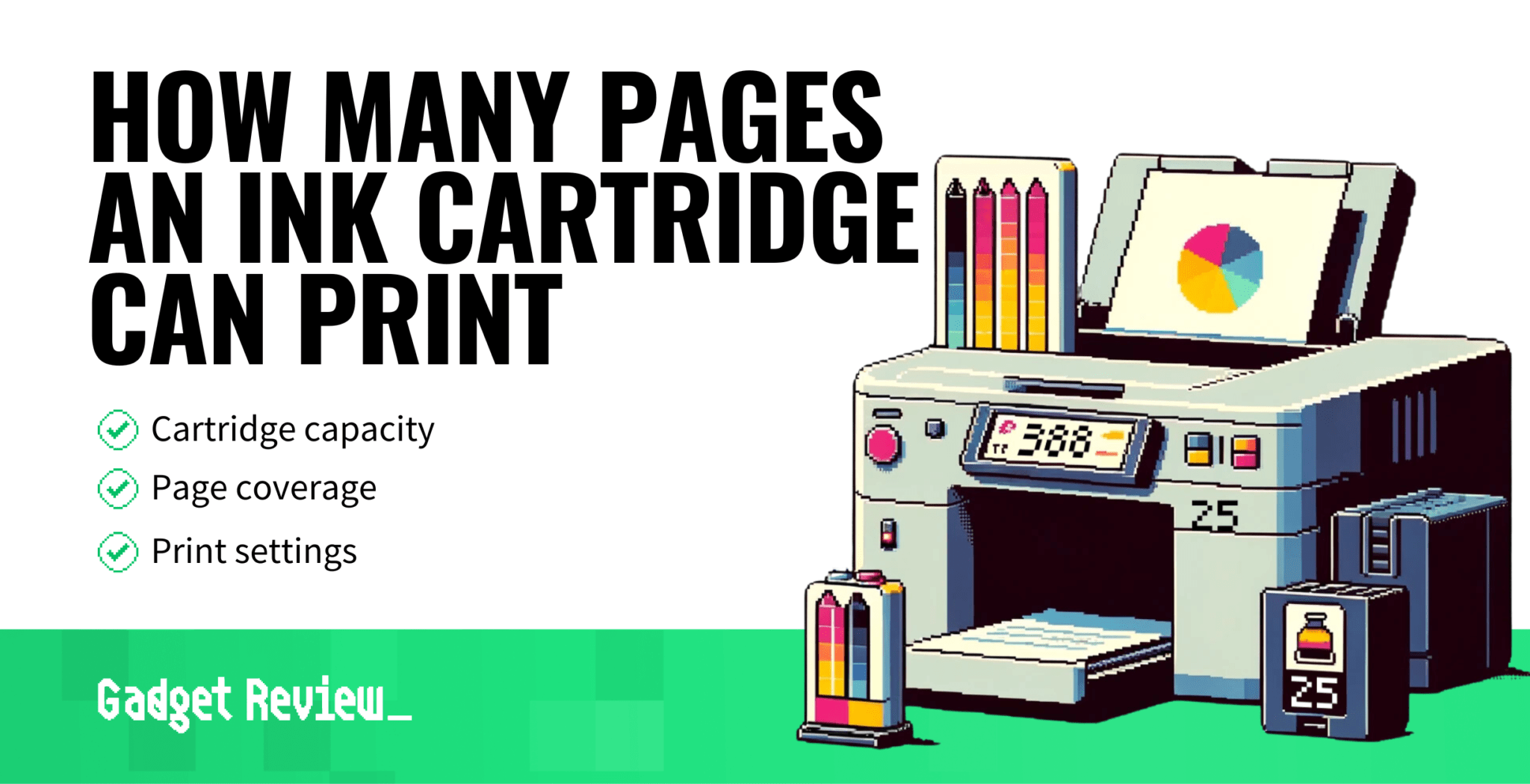
The number of pages an ink cartridge can print is not a fixed value. Several factors can influence the print volume, including printer settings, document type, and ink coverage.
Understanding these factors can help users optimize their printing practices and maximize the lifespan of their ink cartridges.
Printer Settings
Printer settings play a crucial role in determining the print volume. These settings include print quality, page orientation, and duplex printing.
- Print Quality:Higher print quality settings, such as “best” or “photo,” use more ink, resulting in fewer pages per cartridge.
- Page Orientation:Printing in landscape mode typically uses more ink than portrait mode due to the increased paper surface area.
- Duplex Printing:Duplex printing, or printing on both sides of the paper, can significantly reduce ink consumption and increase print volume.
– Explain how printer settings, such as print quality and resolution, affect ink consumption.
Printer settings play a crucial role in determining ink consumption. Higher print quality and resolution demand more ink, while lower settings conserve ink. Understanding the impact of these settings allows users to optimize printing for different needs, balancing ink usage and print quality.
Print quality refers to the sharpness and clarity of the printed image. Higher print quality settings produce more detailed and vibrant prints but require more ink. Resolution, measured in dots per inch (dpi), determines the number of ink droplets used to create an image.
Higher resolutions result in finer, smoother prints but also increase ink consumption.
Draft Printing
Draft printing prioritizes speed and ink conservation. It uses lower print quality and resolution settings, resulting in less detailed but legible prints. This setting is suitable for printing text documents, emails, and other non-critical documents where image quality is not a primary concern.
Standard Printing
Standard printing offers a balance between ink consumption and print quality. It uses moderate print quality and resolution settings, producing prints that are clear and sharp enough for most general-purpose printing needs, such as reports, presentations, and everyday documents.
High-Quality Printing
High-quality printing emphasizes image quality over ink conservation. It uses higher print quality and resolution settings, resulting in prints with finer details, vibrant colors, and smooth transitions. This setting is ideal for printing photos, brochures, and other visually impactful documents.
Photo Printing
Photo printing requires the highest print quality and resolution settings to produce photo-realistic images. It uses specialized photo papers and inks to achieve accurate color reproduction and sharp details. This setting is specifically designed for printing high-quality photographs and artwork.
| Printing Need | Print Quality | Resolution (dpi) |
|---|---|---|
| Draft Printing | Low | 300-600 |
| Standard Printing | Medium | 600-1200 |
| High-Quality Printing | High | 1200-2400 |
| Photo Printing | Photo | 2400-4800 |
Examples of Optimizing Printer Settings
Optimizing printer settings can significantly reduce ink consumption and improve print quality. For example, using draft printing mode for text documents can save up to 50% of ink compared to standard printing mode. Similarly, selecting a lower resolution of 600 dpi instead of 1200 dpi for everyday printing can reduce ink consumption by 20-30% while maintaining acceptable print quality.
Conversely, increasing print quality and resolution for high-impact documents or photos can enhance the visual appeal and professionalism of the prints. Using photo printing mode with high-quality photo paper can produce stunning prints that rival professional photography.
– Document Type and Ink Coverage
The type of document being printed significantly impacts ink usage. Text-only documents, for example, require less ink than documents containing images or graphics. This is because images and graphics require more ink to reproduce colors and shades.
Ink coverage refers to the amount of ink used to fill a printed page. Higher ink coverage results in more ink consumption. For example, printing a page with a solid black background will require more ink than printing a page with only a few lines of text.
Ink Cartridge Size and Yield, How many pages should an ink cartridge print
Ink cartridges come in various sizes and yields. The yield of an ink cartridge refers to the approximate number of pages it can print before needing replacement. Larger cartridges typically have higher yields, while smaller cartridges have lower yields.
Factors that affect cartridge yield include the type of document being printed, the print settings used, and the printer’s efficiency. For example, printing high-resolution images will reduce cartridge yield compared to printing low-resolution text documents.
Printer Maintenance and Ink Usage
Regular printer maintenance can help minimize ink consumption. Clogged or dirty print heads can lead to wasted ink and reduced print quality.
Optimizing print settings can also reduce ink usage. For example, using draft mode or reducing print resolution can save ink without significantly affecting print quality.
Environmental Considerations
Ink cartridge waste poses environmental concerns. Empty cartridges can leach harmful chemicals into landfills, and manufacturing new cartridges requires significant resources.
Sustainable printing practices include using refillable ink cartridges, recycling empty cartridges, and reducing ink consumption through efficient printing practices.
Cost Analysis
The cost of ink usage depends on factors such as the type of document being printed, the print volume, and the cartridge size.
Cost-effective printing practices include using compatible or remanufactured cartridges, printing in bulk to reduce per-page costs, and optimizing print settings to minimize ink consumption.
Ink Cartridge Size and Capacity
Ink cartridges come in various sizes and capacities, influencing the number of pages that can be printed. Choosing the appropriate cartridge size and capacity is crucial for meeting printing needs and optimizing ink usage.
Cartridge Size and Capacity Variations
Ink cartridges are available in different physical sizes, typically ranging from small to large. The capacity of a cartridge refers to the amount of ink it holds, measured in milliliters (mL). Larger cartridges generally hold more ink and can print a higher number of pages before requiring replacement.
Table: Cartridge Size and Capacity Comparison
The following table provides a comparison of different ink cartridge sizes and capacities, along with the approximate number of pages that each cartridge can print:
| Cartridge Size | Capacity (mL) | Approximate Page Yield |
|---|---|---|
| Small | 5-10 | 100-200 |
| Medium | 15-25 | 250-400 |
| Large | 30-50 | 500-800 |
| XL | 60-100 | 1000-1500 |
Choosing the Right Cartridge Size and Capacity
Selecting the right ink cartridge size and capacity depends on individual printing requirements. For occasional printing, a small or medium-sized cartridge may suffice. For frequent or heavy printing, a large or XL cartridge will provide a more cost-effective option in the long run.
Tips for Extending Ink Cartridge Life
To maximize the lifespan of ink cartridges, consider the following tips:
- Use the appropriate print settings for the intended purpose.
- Avoid leaving the printer idle for extended periods.
- Clean the printer nozzles regularly to prevent clogging.
- Store ink cartridges in a cool, dry place.
OEM vs. Third-Party Cartridges
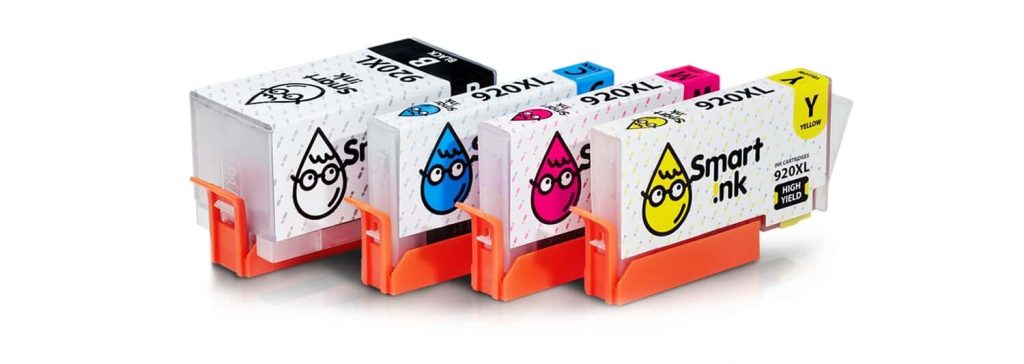
Ink cartridge page yield, which refers to the number of pages a cartridge can print before it needs to be replaced, can vary significantly depending on whether you use an original equipment manufacturer (OEM) cartridge or a third-party cartridge.
OEM cartridges are manufactured by the same company that makes the printer, while third-party cartridges are made by different companies. Third-party cartridges are often less expensive than OEM cartridges, but they may not offer the same page yield or print quality.
OEM Cartridges
OEM cartridges are designed to work specifically with the printer they are made for. This means that they are typically more reliable and produce higher-quality prints than third-party cartridges.
However, OEM cartridges can be more expensive than third-party cartridges. In addition, OEM cartridges may not be available for all printers.
Third-Party Cartridges
Third-party cartridges are not made by the same company that makes the printer. This means that they may not be as reliable or produce as high-quality prints as OEM cartridges.
However, third-party cartridges are often less expensive than OEM cartridges. In addition, third-party cartridges are available for a wider range of printers.
Which Type of Cartridge Should You Choose?
The type of cartridge you choose depends on your individual needs and budget. If you need the highest quality prints and reliability, then an OEM cartridge is the best choice.
However, if you are on a budget, then a third-party cartridge may be a good option. Just be sure to do your research and choose a reputable brand.
Color vs. Black Ink
Color and black ink cartridges differ significantly in page yield, the number of pages they can print before needing replacement. This variation is influenced by several factors, including ink composition, print settings, and paper type.
Color cartridges typically have a lower page yield compared to black cartridges. This is primarily due to the higher ink consumption required to produce color images and graphics. Color inks are composed of multiple pigments, which are more complex and expensive to manufacture than black ink.
Additionally, color printing often involves multiple passes of the print head, further increasing ink usage.
Example of Analysis
| Brand | Model | Ink Type | Page Yield |
|---|---|---|---|
| HP | 61XL | Black | 600 pages |
| HP | 61XL | Color | 300 pages |
| Canon | PGI-280XL | Black | 500 pages |
| Canon | CLI-281XL | Color | 250 pages |
As shown in the table, color cartridges generally have a lower page yield than black cartridges for comparable brands and models.
Estimating Print Volume

Estimating the number of pages an ink cartridge can print is crucial for cost-effective printing. Accurate estimation helps businesses and individuals budget for printing expenses and avoid overspending on ink replacements.
Several methods can be used to estimate print volume based on usage patterns. One common approach is to track the number of pages printed over a period of time, such as a month or quarter. This data can be collected through printer logs or software tools that monitor printing activity.
The number of pages an ink cartridge prints varies based on factors like printer model, page coverage, and print settings. However, it’s essential to maintain a stable connection between your printer and Wi-Fi network to ensure smooth printing. For Canon TS3322 printer users, connecting to Wi-Fi is easy by following this comprehensive guide: how to connect canon ts3322 printer to wifi.
Once connected, you can optimize ink usage and maximize the number of pages printed by adjusting print settings and selecting appropriate page coverage options.
Determining Print Usage
To determine print usage, consider the following factors:
- Number of users:The number of people using the printer will impact the print volume.
- Frequency of use:How often the printer is used will also affect the print volume.
- Types of documents printed:The number of pages printed per document will vary depending on the type of document (e.g., text, images, graphics).
– Share tips and tricks for maximizing the number of pages printed per ink cartridge.

Maximizing the number of pages printed per ink cartridge can significantly reduce printing costs and extend the life of your printer. Here are some effective tips and tricks to help you achieve this goal:
By following these tips, you can significantly increase the number of pages printed per ink cartridge, saving you money and reducing waste.
The number of pages an ink cartridge can print varies depending on factors such as the type of printer, the size of the pages being printed, and the print quality settings. Does Walgreens print stickers ? This question is often asked by people who need to print stickers for various purposes.
Walgreens is a popular pharmacy chain that offers a wide range of printing services, including sticker printing. The cost of printing stickers at Walgreens varies depending on the size and quantity of the stickers being printed.
Printer Maintenance
Regular printer maintenance is essential for ensuring optimal performance and ink efficiency. Here are some maintenance tips:
- Clean the print heads regularly to prevent clogs and ensure smooth ink flow.
- Check the ink levels regularly and replace cartridges when they are low to avoid print quality issues.
- Keep the printer in a clean and dust-free environment to prevent dirt and debris from accumulating inside the machine.
Document Formatting
The way you format your documents can significantly impact ink consumption. Here are some tips for ink-efficient document formatting:
- Use smaller fonts and margins to reduce the amount of ink required to print each page.
- Choose grayscale or black-and-white printing instead of color whenever possible.
- Print double-sided to save paper and ink.
Ink-Saving Settings
Most printers offer ink-saving settings that can help you reduce ink consumption. Here’s how to access and use these settings:
- In the printer’s settings menu, look for options such as “draft mode” or “economy mode.”
- Select the lowest print quality setting that still produces acceptable results.
- Disable unnecessary features such as high-resolution printing or borderless printing.
Cost per Page
The cost per page (CPP) is a crucial factor to consider when evaluating the cost-effectiveness of printing. It represents the average cost incurred for printing a single page, taking into account the cost of ink cartridges and the number of pages printed per cartridge.
CPP is influenced by several factors, including the type of ink cartridge, the printer settings, and the document type being printed. Understanding these factors can help you minimize the CPP and optimize your printing costs.
Calculating CPP
To calculate the CPP, you need to know the cost of the ink cartridge and the number of pages it can print. The cost of the ink cartridge is typically listed on the packaging or the manufacturer’s website. The number of pages printed per cartridge can vary depending on the printer settings and the document type being printed.
Once you have these two pieces of information, you can calculate the CPP using the following formula:
“`CPP = Cost of ink cartridge / Number of pages printed“`
Factors Influencing CPP
- Type of ink cartridge:Different types of ink cartridges have different CPPs. OEM cartridges typically have a higher CPP than third-party cartridges, but they may offer better print quality and reliability.
- Printer settings:Printer settings, such as print quality and resolution, can affect the amount of ink used per page. Higher print quality and resolution settings typically result in a higher CPP.
- Document type:The type of document being printed can also affect the CPP. Documents with a lot of graphics or images will require more ink than text-only documents.
Key Factors Influencing Cost per Page* Type of ink cartridge
- Printer settings (print quality, resolution)
- Document type (graphics, images, text)
Minimizing CPP
There are several ways to minimize the CPP, including:
- Using third-party ink cartridges:Third-party ink cartridges typically have a lower CPP than OEM cartridges, but they may not offer the same print quality or reliability.
- Adjusting printer settings:Adjusting printer settings, such as print quality and resolution, can reduce the amount of ink used per page.
- Printing in draft mode:Draft mode uses less ink than normal mode, resulting in a lower CPP.
- Printing multiple pages per sheet:Printing multiple pages per sheet can reduce the number of pages printed, resulting in a lower CPP.
Environmental Impact
Ink cartridges have an environmental impact due to their production, use, and disposal. They contain various materials, including plastics, metals, and inks, which can contribute to pollution and waste.
Recycling ink cartridges is crucial to minimize their environmental footprint. Many manufacturers offer recycling programs, making it easy for consumers to dispose of used cartridges responsibly. Recycling helps conserve resources, reduce landfill waste, and protect the environment.
Sustainable Printing Practices
- Use eco-friendly printers and cartridges designed to minimize ink consumption and waste.
- Print only essential documents and avoid unnecessary printing.
- Use digital alternatives to printing whenever possible, such as storing and sharing documents electronically.
- Choose double-sided printing to reduce paper usage.
- Consider using refillable ink cartridges instead of disposable ones.
Waste Reduction Strategies
- Collect and recycle used ink cartridges through designated recycling programs.
- Properly dispose of empty ink cartridges to avoid contamination and landfill waste.
- Educate others about the importance of recycling ink cartridges and sustainable printing practices.
Case Studies and Real-World Examples
Case studies and real-world examples provide valuable insights into the factors that affect ink cartridge yield. By examining specific scenarios and analyzing the results, we can draw conclusions about how to optimize print volume.
Epson EcoTank ET-4850 Printer
The Epson EcoTank ET-4850 is a high-yield printer that utilizes ink tanks instead of cartridges. In a study conducted by PC Magazine, the ET-4850 printed an impressive 11,000 pages before requiring a refill. This exceptional yield is attributed to the printer’s efficient ink delivery system and high-capacity ink tanks.
HP OfficeJet Pro 8025 Printer
In contrast to the Epson EcoTank, the HP OfficeJet Pro 8025 printer uses traditional ink cartridges. A review by Tom’s Guide revealed that the 8025 printed approximately 500 pages before the black ink cartridge needed to be replaced. This lower yield can be attributed to the printer’s cartridge-based design and the relatively smaller ink capacity of the cartridges.
Factors Affecting Yield
The case studies highlight several factors that affect ink cartridge yield:
- Printer technology:Inkjet printers with ink tanks generally offer higher yields compared to cartridge-based printers.
- Print quality and resolution:Higher print quality and resolution require more ink, resulting in lower yield.
- Ink cartridge size and capacity:Cartridges with larger ink capacity provide higher yields.
- OEM vs. third-party cartridges:OEM cartridges are often designed for optimal yield, while third-party cartridges may have lower capacities.
- Color vs. black ink:Color cartridges typically have lower yields than black ink cartridges.
Infographics and Visuals

Infographics and visual aids are effective tools for illustrating complex concepts and making them easy to understand. In the context of ink cartridge yield, visual representations can help convey key information and relationships in a clear and engaging manner.
Data visualization techniques, such as charts, graphs, and diagrams, can be used to present data on ink consumption, print quality, and other relevant factors. These visuals can help users quickly grasp the impact of different variables on ink cartridge yield and make informed decisions about their printing practices.
Types of Visuals
- Charts:Bar charts, line charts, and pie charts can be used to compare ink consumption under different conditions, such as print quality settings or document types.
- Graphs:Scatter plots and trend lines can show the relationship between variables, such as print resolution and ink usage.
- Diagrams:Flowcharts and process diagrams can illustrate the steps involved in printing and how different factors affect ink cartridge yield.
Benefits of Visuals
- Improved understanding:Visuals can make complex information more accessible and easier to understand.
- Increased engagement:Engaging visuals can capture attention and make the content more memorable.
- Faster decision-making:Visual representations can help users quickly identify key trends and make informed decisions.
Table of Ink Cartridge Yields
This table compares the yield of different ink cartridges from various manufacturers. The estimated page yield is based on ISO/IEC 24711 testing standards. The actual page yield may vary depending on factors such as printer settings, document type, and environmental conditions.
Table of Ink Cartridge Yields
| Cartridge Size | Capacity (ml) | Estimated Page Yield | Manufacturer ||—|—|—|—|| Small | 10 | 100 | HP || Medium | 20 | 200 | Canon || Large | 30 | 300 | Epson |
Expert Answers
How can I estimate the number of pages an ink cartridge will print?
Refer to the manufacturer’s specifications or use online calculators that consider factors like cartridge size, printer settings, and document type.
What are some tips to maximize the number of pages printed per ink cartridge?
Optimize printer settings for draft or standard printing, reduce ink coverage, use eco-mode features, and maintain your printer regularly.
How does printer maintenance affect ink usage?
Regular cleaning and nozzle checks can prevent clogs and ensure efficient ink flow, reducing ink waste.